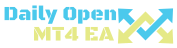FAQ
- How the EA works?
At the beginning of a new daily candle, the EA analyze what happened in the previous day by using a special combination of customized indicators and decides whether to open a new position or not.
If a position is already opened on a certain pair, it will open a new one only if some criteria are met.
The trades will be closed if a certain amount of profit is reached.
- What symbols does the software support?
AUDCAD, AUDCHF, AUDJPY, AUDNZD, AUDUSD, CADCHF, CHFJPY, EURAUD, EURCAD, EURCHF, EURGBP, EURJPY, EURNZD, EURUSD, GBPAUD, GBPCAD, GBPCHF, GBPJPY, GBPNZD, GBPUSD, NZDCAD, NZDCHF, NZDJPY, NZDUSD, USDCAD, USDCHF, USDJPY, XAUUSD
- I want to trade only some pairs, can I decide which ones?
Yes, the EA has a setting which can be used to select which pairs to use.
- My account is protected if there’s a loss?
Yes, the EA has a setting called max_loss_percent. When the loss reaches that percent of the equity, the EA will close all the opened positions to protect your account money.
- Why do I get the ” License not valid ” error?
Before using the EA with your trading account, you have to register the account number on our website.
After adding your account number into the website, wait for 5 minutes (maximum) to be sure that the licenses database is updated, then restart the EA.
- Expert Advisor has to be attached to only one chart?
YES, you must attach the EA to just ONE chart, it will automatically read all the other selected pairs.
- Do you support MT4 and also MT5?
No, we just support MT4.
- Can I turn off the EA?
No, the EA must stay on and running all the time. If you can’t keep your computer up and running 24 hours a day, you can subscribe to a VPS service.